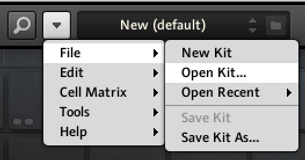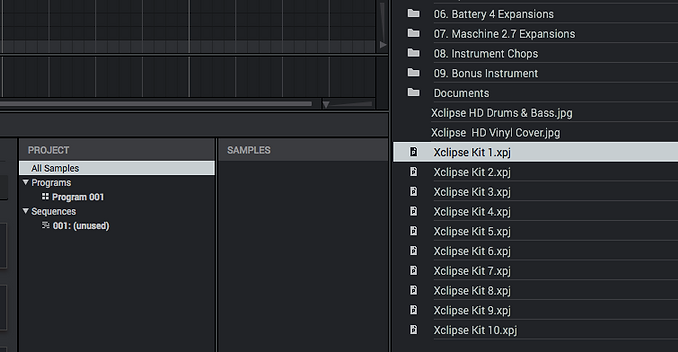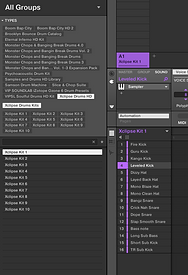30 EXPANSIONS
BATTERY 4 / MASCHINE 2.8 / MPC 2.4 / WAV.

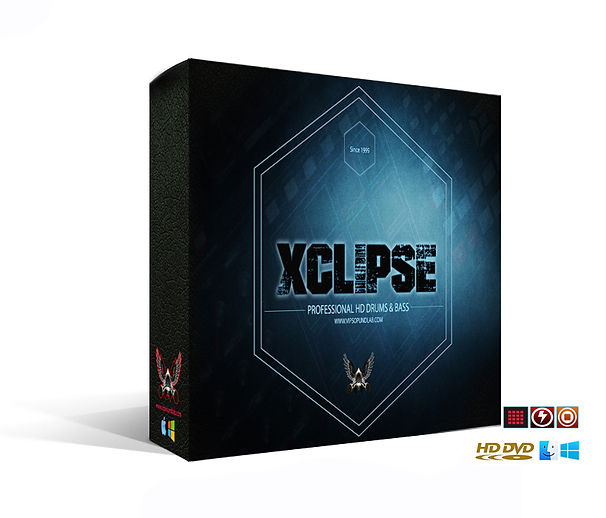
The VIP SOUNDLAB Team of producers is proud to bring you 30 ALL NEW HD EXPANSIONS of BIG BASS DRUMS , CRISPY Hi-hats, SIZZLING snares , PRISTINE Instruments and 808's in stereo WAV 24 bit ! Formatting is complete with organic authentic never heard before drum sounds ! This expansion is FIRE and will not disappoint. This pack is explosive, packed with plenty of variety such as Battery 4 / MPC / MASCHINE & WAV to inspire your creativity ! The focus is workflow and this kit is an all around, GO-TO kit for any and all genres and styles using intense sound design and of course all sounds are royalty-free.
This product is available as an "Instant Download" which means that instantly after payment you will be able to download it in to your computer. Compatible with any software + hardware that can load 24 bit WAV or Acid format files such as MPC,Akai,Maschine,Ableton Live,Protools,Sonar,Reaper,Sony Acid, Steinberg Cubase, Presonus Studio One, Image Line Fruity Loops FL Studio, Akai MPC, Roland Fantom, Korg M3 and more.

FORMATTED FOR BATTERY 4 / MASCHINE 2.8 / AKAIPRO MPC 2.4 / WAV.

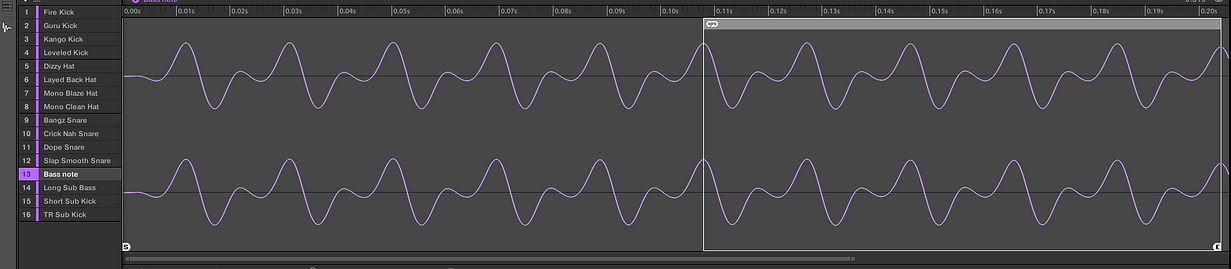
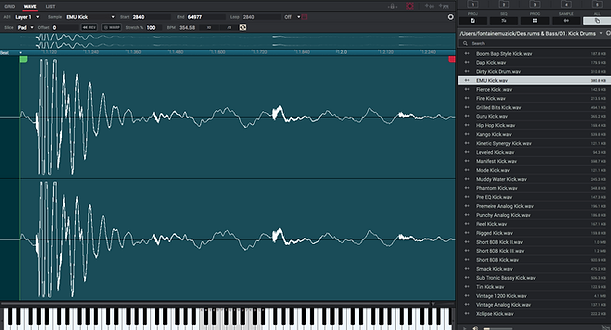
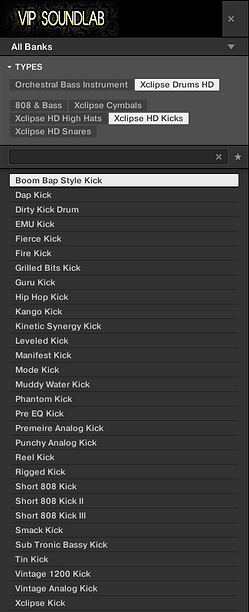
FORMATTED FOR BATTERY 4 / MASCHINE 2.8 / AKAIPRO MPC 2.4 / WAV.
Features at a Glance:
-
Xclipse HD Kick Drums
-
Xclipse HD High Hats
-
Xclipse HD Kick Snares
-
Xclipse HD Kick Drums 808's
-
Xclipse HD Long Bass Tones
-
Xclipse HD Short Bass Tones
-
Xclipse HD Instrument Chops
-
Xclipse HD Cymbals & Crash
-
Xclipse HD Orchestral Bass & Strings Instrument
-
Xclipse HD 10 Battery 4 Drum Kit Expansions
-
Xclipse HD 10 Maschine 2.7 Drum Kit Expansions
-
Xclipse HD 10 AkaiPro MPC 2.1 Drum Kit Expansions
Also Foramtterd for Battery 4 Optimized, drag-and-drop usability: Assign MIDI controllers, change cell and effect routing, change effects order, and super-simple sidechaining with custom tweaks and presets for the VIP SOUNDLAB using batterys new high-quality effects including SOLID EQ, SOLID BUS COMP, TRANSIENT MASTER, tape saturation, one-knob compressor and new filters !
How to Add and Load The Expansion Correctly Maschine
Step 1. Add the " Xclipse Drums " Folder to where ever you store Your Maschine Kits.
Step 2. In Maschine go to File - Preferences - Library - User - Add -- >( Xclipse Drums )
Step 3. Press Rescan ( Library will be added )
Step 4. On your Maschine Browser Click on the " Groups " Icon and the Kits will appear neat and orderly.
( You can also load the kits from the Maschine Hardware Controller by clicking on " Browse " )
Step 5. Choose Any Kit you wish to Load.
How to Add and Load The Expansion Correctly Battery 4
Step 1. Add the " Xclipse Drums " Folder to Documents / Native Instruments / Battery 4 / Kits
Step 2. In BAttery 4 go to File - Open kit - click on a battery 4 kit
Step 3. Battey 4 will open ( if its not open ) click the kit name again ( Library will be added )
How to Add and Load The Expansion Correctly Maschine MPC 2.1
Step 1. Add the " Xclipse Drums " Folder to where ever you store Your MPC Kits.
Step 2. In the MPC browser go to the folder location - Drag n Drop the xpj. file to the MPC pattern screen
Step 3. The Expansion Kit will load.
How to Add and Load The Expansion Correctly WAV.
Step 1. Add the " Xclipse Drums " Folder to where ever you store Your Kits.
Step 2. Load your wav files how ever you normally do in your hardware or software device
Step 3. The wav file will be added